Master Your UX Portfolio
We'll show you what hiring managers are looking for and how to make a successful portfolio.
Get started
Dan Miloch
UX Designer at Sunfire
This course gave me the structured approach I needed to climb out of my "portfolio coming soon" stage. It's filled with bite-size, actionable steps that help remove the mystery and make getting started feel doable. Give it a try if you're ready to stop agonizing about your portfolio and start making it.
They don't know where to start, what to include, or how to present their work. This course is meant to fix that.
We'll show you the specific set of criteria hiring managers use when reviewing portfolios.
No more wondering if what you have is the right thing, or too much, or not enough.
Go into the job hunt knowing you're in the best possible position to secure interviews.
Learn the practical skills you'll need to make a successful portfolio in four in-depth lessons, complete with examples and action items.
Module 1
We discuss the real audience of your portfolio and how you can confidently present your work and experience.
Module 2
We break down the ins and outs of great case studies and how they can be written to appeal to your audience.
Module 3
We lay out some ground rules for picking your best projects, and how to find better ones if you feel your portfolio is lacking.
Module 4
We look at different ways of creating a portfolio, what to focus on, and what to ignore when considering how your portfolio should be created.
Module 2
We break down the ins and outs of great case studies and how they can be written to appeal to your audience.
Module 4
We look at different ways of creating a portfolio, what to focus on, and what to ignore when considering how your portfolio should be created.
Our carefully-crafted bonus materials will help you understand and easily apply the principles.
Available on all tiers
Both tiers comes with a Notion workbook that gives you a handy way to keep track of and complete all the activities in the course.
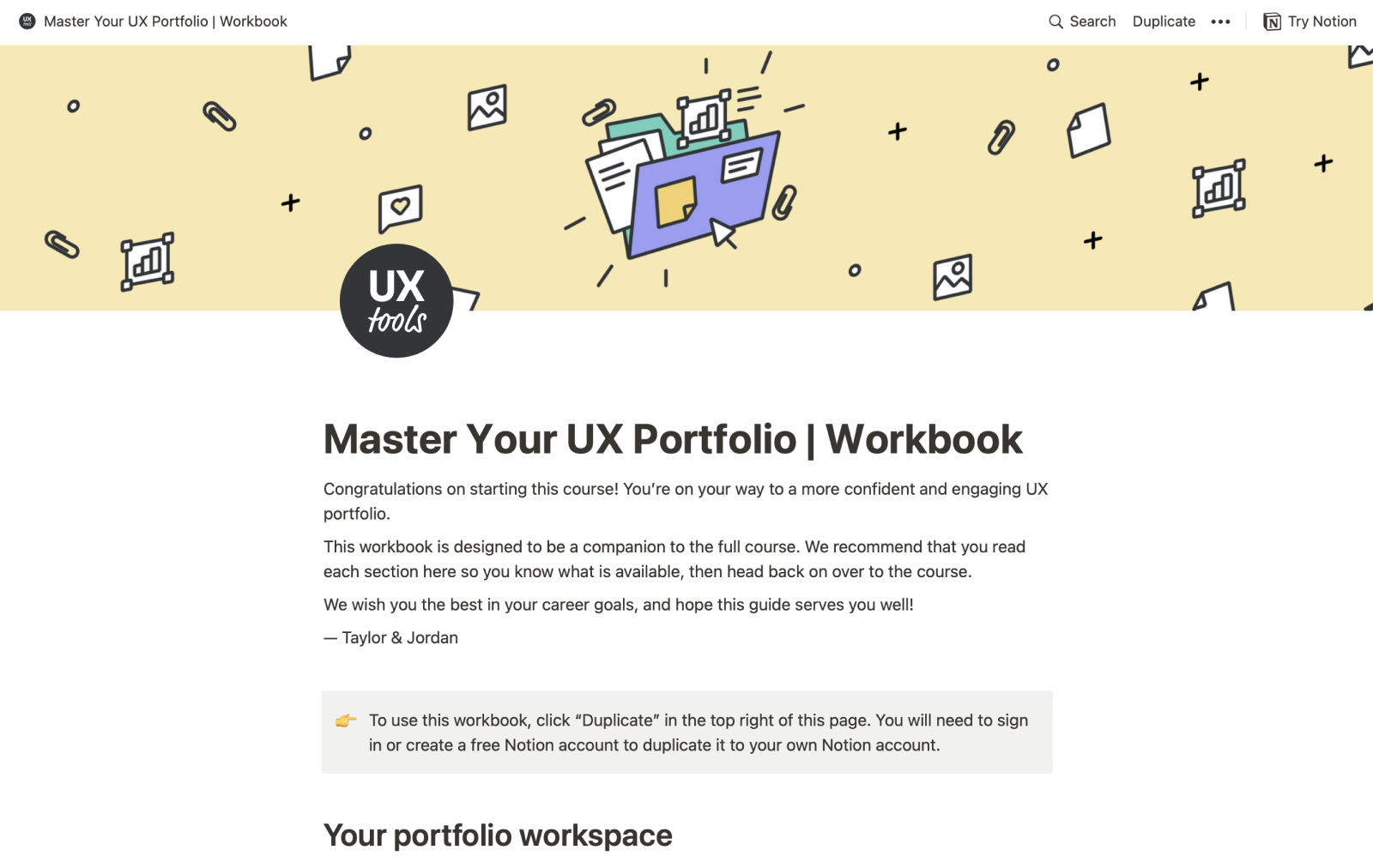
Premium only
Real hiring managers share their portfolio review processes, advice, and mistakes to avoid.


Design Team Lead
Tatari

Director of UX Design
Axiom

Director of Product Design
Seismic

Staff Designer
OpenDoor

Experience Design Manager
Arity

Founder and Principal
Delta CX
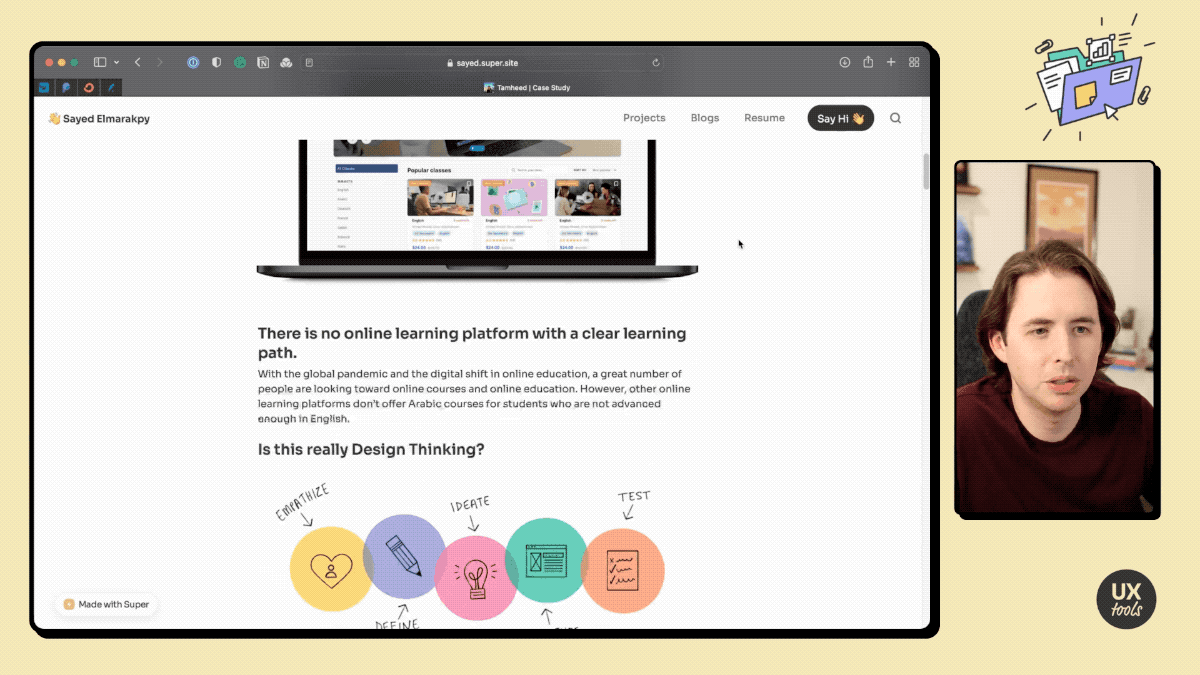




Premium only
Watch us review several real portfolios sent to us by our community. See what's it's like to have a hiring manager review your portfolio!

We have decades of combined experience as product designers and design team managers. In that time, we've gone through the job search process multiple times ourselves, and built design teams from the ground up. At one point, Taylor was even hiring designers and looking for a new role simultaneously!
We've helped thousands of designers through our resources on UX Tools and we're really excited to begin helping you secure the job you want!
Get instant access to the full course and Notion workbook, plus bonus content if you purchase the upgraded tier.
Who is this course for?
UX and product designers. This is especially valuable if you're currently looking for a job, but we think designers should always have a current, updated portfolio so we recommend it for all designers.
What will I come out with at the end of this course?
We'll take you through the entire process of building your portfolio from scratch. Along the way, you'll learn all the principles you'll need to build successful portfolios for the rest of your career.
Can I get an invoice?
Totally! After making a purchase we will automatically email you a receipt. You'll also be able to download a more detailed invoice from your Podia account.
Can I upgrade to the Premium package later?
Of course! Shoot us an email at team@uxtools.co and we'll sort everything out.
How long is the course?
Master Your UX Portfolio is self-paced, so you can progress through the lessons at your own pace.
By purchasing, you get lifetime access to the entire course, including all future revisions and changes.
Can I get a refund if I don't like it?
We're so confident that you'll love this course, that we offer a 30-day money-back guarantee.
If you try it out and email support@uxtools.co within 30 days of your purchase, we'll prompty refund your entire payment.
We're here to help! We think you'll love the course, but if you're still unsure we'd love to chat.